
Finding something online is just a Google away, but how can teachers best use (and instruct their students to use) search engines effectively?
Since the dawn of the internet, search engines have been utilized as the best way to locate the information you want to find online. At times there seem to be an overabundance of search engines available, Google being the most commonly used search engine, hence the verbing of the company when people say "google it" or "I googled it."
But what is a search engine?
According to this article from the USC Beaufort Library, search engines are "huge databases of web page files that have been assembled automatically by machine. There are two types of search engines:
1.Individual. Individual search engines compile their own searchable databases on the web.
2. Meta. Metasearchers do not compile databases. Instead, they search the databases of multiple sets of individual engines simultaneously."
When you use a search engine, it is like sending robots out to thousands of websites to find the words that you are looking for.
How do I use a search engine effectively?
Search engines rely on the information that the user enters in order to perform an effective search. This is why it's important to be familiar with strategies that can be used to conduct searches that will return the information that you are looking for.
An article (linked above) about Using Search Engines on TeacherVision recommends that you to four things to ensure an effective search.
- Make your keywords precise
- include only the words you are looking for. For example: if you are searching for Unicorns and also add mythological creatures, you are likely to get more websites returned for mythological creatures than unicorns specifically.
- put the most important keywords first
- again, only include information you want
- for example, to be more specific about unicorns, you could search for unicorn legends
- some search engines will ask you if you meant the incorrect spelling and will provide you with websites that contain what they assume is the correct spelling
- if you misspell the word, the search engine may come up with websites you did not intend to find
- for example, if you are searching for the e-mail service "hotmail" and you type "hotmale" well....I think you can imagine how that would be hazardous.
- different search engines return different results. The website hits you will get typing in unicorn into Google will be different than the results you get using Bing. Depending on what you are looking for, Google may be more helpful or Bing may be.
What are Booleans and how do I use them to search effectively?
Boolean logic "refers to the logical relationship among search terms, and is named for the British born Irish mathematician George Boole" according to an article entitled Boolean Searching on the Internet by Internetutorials.net.
Boolean operators consist of three operators:
- AND
- OR
- NOT
These three words, used when conducting a search can allow a user to include or exclude specific information when conducting a search.
For example:
Unicorns AND Centaurs
if this phrase is entered into a search engine, the results returned will be for websites that contain BOTH the word unicorn AND Centaur and will exclude websites that do not contain both words.
Many search engines will automatically use AND booleans when a series of words is entered into the search bar without the user having to enter AND between every word. This is why you are able to type a phrase or question into a search engine bar and have results come up.
Thus, if I type "Why are unicorns more awesome than zombies?" The AND logic is presumed and the search engine will bring me the websites with the closest combination of words, or single words from what I provide.
Incidentally, when I type that question into Google, I get this website as a result, which provides me with Ten Reasons Why Unicorns are Better than Zombies.
Unicorns OR Horses
this phrase will return website results that will include either unicorns OR horses but not necessarily both of them on the same page.
When I typed those two words with the Boolean operator into Google, the results included a mixture of pages about horses and unicorns, the pages alternating between horses and unicorns.
Unicorns NOT Narwhals
this phrase is supposed to be a Boolean operator that is used to exclude information from a search, however, on a search engine such as Google did not react well to my using NOT as a Boolean operator to exclude information.
Google, and other search engines also allow users to conduct an "Advanced Search" which uses the same principles of Boolean operators and allows users to plug search terms they desire or not desire into the appropriate fields to retrieve specific information that they want.
Google provides a tutorial on using Advanced Search that can provide more information in conducting an effective search.
That sounds confusing...how does this help students??
When performing research, it is helpful for teachers to know how to help their students to conduct searches that will retrieve the information that they are looking for without wasting time or finding unusable or unreliable websites.
USEFUL TIPS FOR ACADEMIC WEB SEARCHES
- Familiarize yourself with Google Scholar
- Google Scholar "provides a simple way to broadly search for scholarly literature. From one place, you can search across many disciplines and sources: articles, theses, books, abstracts and court opinions, from academic publishers, professional societies, online repositories, universities and other web sites. Google Scholar helps you find relevant work across the world of scholarly research." according to the description on the about Google Scholar site.
- Google Scholar is useful because it provides students with direct access to credible, scholarly articles without having to sift through various other websites which may not be accurate or academic
- Sometimes students think that whatever comes up on a search on a search engine must be reliable but they must be made aware that just because something is online does not mean it is true, researched or credible.
- website endings can be a clue to a site's reliability .org, .gov and .edu can be considered safer and more credible than just a .com site
This YouTube Video provides even more tips for Google searches specifically, including using quotation marks, and - and + signs in a search.
Search engines can be a wonderful tool for student and teacher research but it is important for teachers to instruct students in the most effective ways to search for information online.

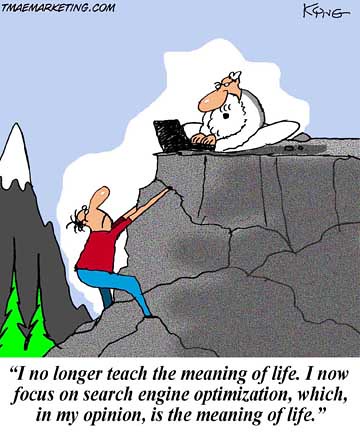
Ah, thanks, Marisa in helping me get rid of 'the synonyms' while googling! I hadn't even considered whether that was an option; cool! Anything to help those robots gather my info more quickly!
ReplyDeleteThanks for showing examples of the Boolean operator; that's a new one for me, too!
' just because something is online does not mean it is true, researched or credible. ' is a similar quote to what Tanya shared...so important to get that point across to our students.
Your post was organized, informative and easy to follow. Thanks!
First of all, the visuals on here are really cool! second, loved the information. I've found that I need to be really specific when I do a Google search and you gave some good pointers on how to fix that. I'd never hear of Boolean but am excited to try it. You were correct in saying that if it is online, it does not mean it's true. How often do we see that, these days? Nice job!
ReplyDelete